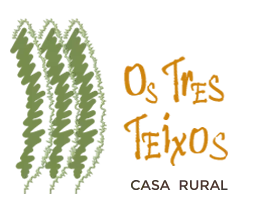COOKIES POLICY.
A cookie is a file that is downloaded to your computer when you access certain web pages. Cookies allow web pages, among other things, to store and retrieve information about the browsing habits of a user or their equipment and, depending on the information they contain and the way they use their equipment, they can be used to recognize to user.
- Technical cookies: These are those that allow the user to navigate through a web page, platform or application and use the different options or services that exist in it, such as, for example, controlling traffic and data communication, identifying the session, access parts of restricted access, remember the elements that make up an order, carry out the process of purchasing an order, make the request for registration or participation in an event, use security elements during navigation, store content for the broadcasting of videos or sound or sharing content through social networks.
HOW TO DENY, REVOKE THE CONSENT OF COOKIES OR DELETE THEM
Cookies can be blocked or deleted through the browser settings. The following links detail how to do it in each of the most used browsers.
- How to manage cookies in Google Chrome
- How to manage cookies Microsoft Internet Explorer
- How to manage cookies Microsoft Edge
- How to manage cookies Mozilla FireFox
- How to manage cookies Apple Safari